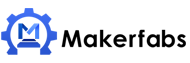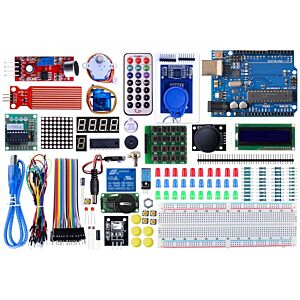1 Channel RF Control Relay
This is a DC12V 10A 1CH Single Channel Wireless Relay, which controls by the RF remote controller.
How to use?
Working Way:
1. Jog/Non-Latched: Press one button is Working /ON. Loosen your finger on the same button is Stop/OFF. One channel switch needs a one-button remote control.
2. Self-lock/Self-Latched: Press one button for one time is working/ON. Press the same button again is stop/OFF. One channel switch needs a one-button remote control.
3. Inter-lock /Latched: Press one button is working/ON, press another button is stop/OFF. One channel switch needs 2 buttons remote control.
4. Delay: Press remote control's one button, the relay is working, release the remote control, and begin timekeeping, after 5s/10s/15s will automatically close the relay.
Learn:
1. press the learning code. The indicator flash, loosen your finger, press any button of the remote control (press 1 times to learn Momentary; 2 times-
Toggle; 3 times-Latched; 4 times-5s delays; 5 times-10s delay; 6 times-15s delays) the indicator flashes 2 times and off, which means, you learn it successfully.
2. It can learn 2272 2262 or 1527 chip with the different code wireless 315MHz remote control.
Reset the new operating mode:
1. Jogging
Press the white learning button on the top of the control panel, LED lights, and then press any button on the remote control set to 'Jog' button, the control panel LED lights flashing, indicating that the setup is complete
2. Self-locking
Press the white learning button on the top of the control panel, LED lights, and then press any button on the remote control to set to 'self-locking' button, the control panel LED lights flashing.
3. Interlock
Press the white learning button on the control panel, the LED lights, and then press any button on the remote control set to 'start' button, the control panel LED lights flashing, press another button to set to 'stop' button LED Blinking means the setting is complete
Remove/clean:
Press the learning button about 8 seconds, the indicator turns on to off, it means the information that you keep has been removed successfully.
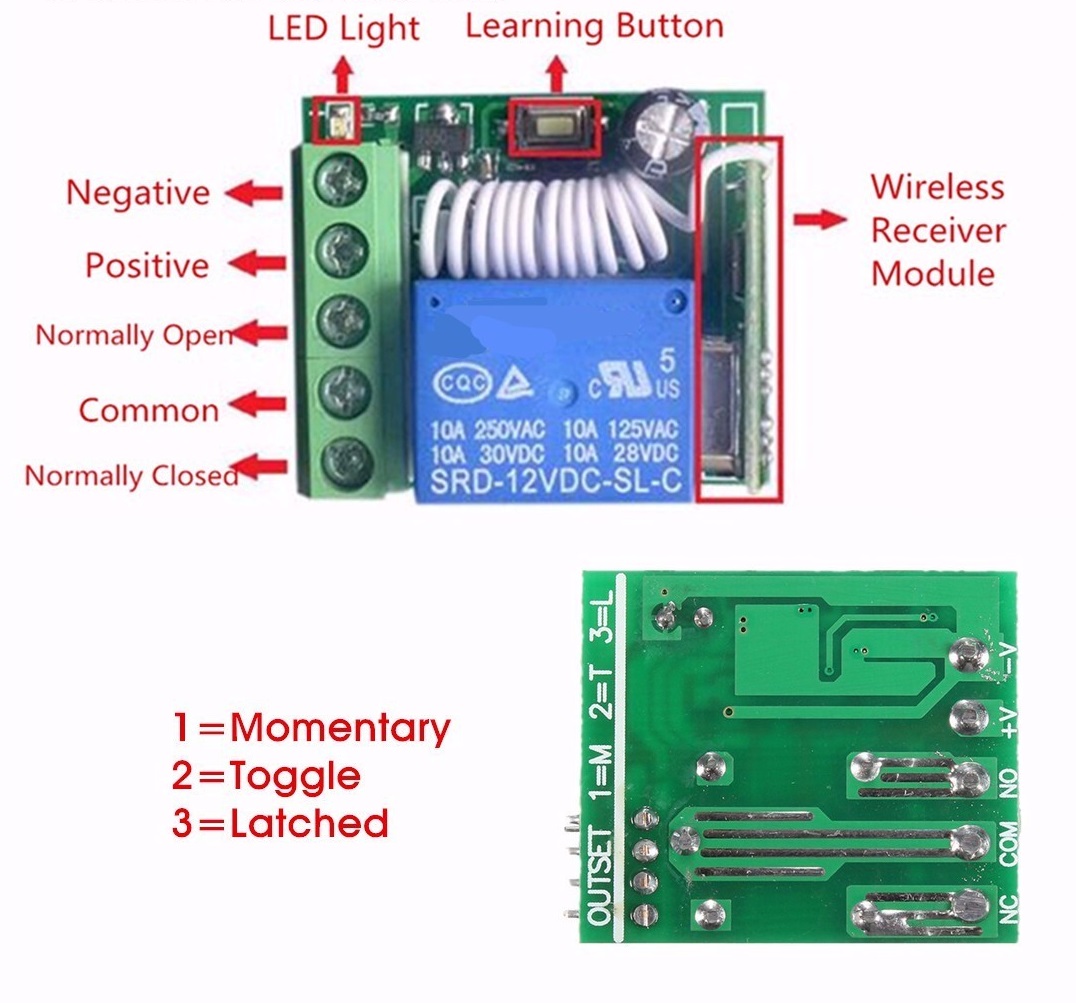
Features:
Package List: