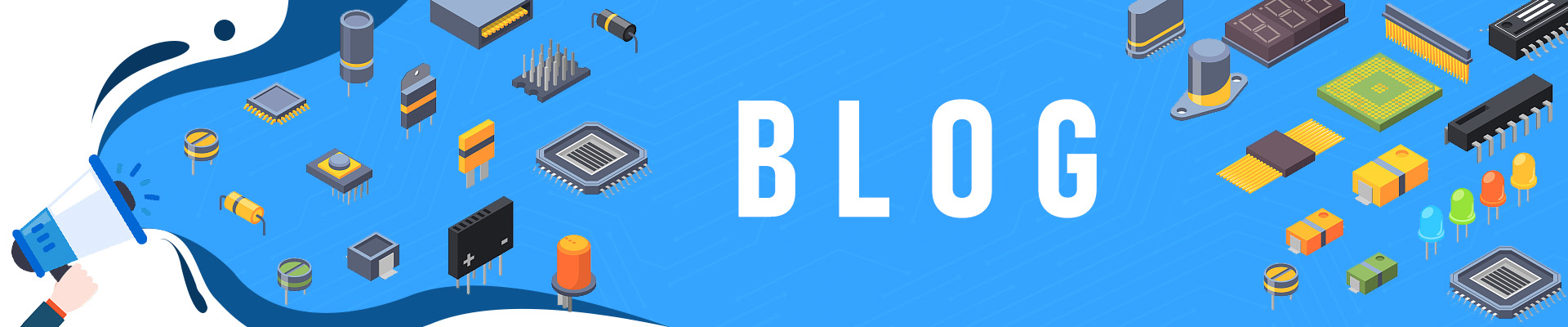
Larger flash and memory options for ESP32S3 in Arduino IDE
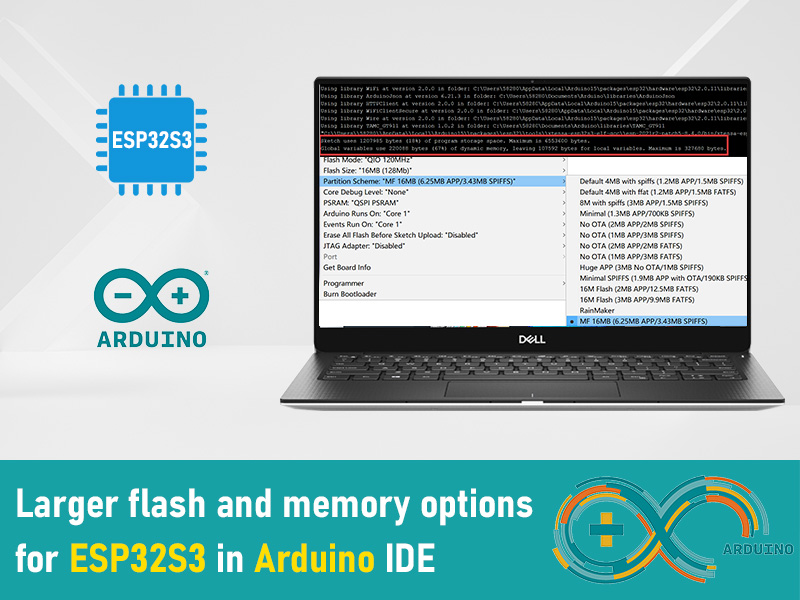
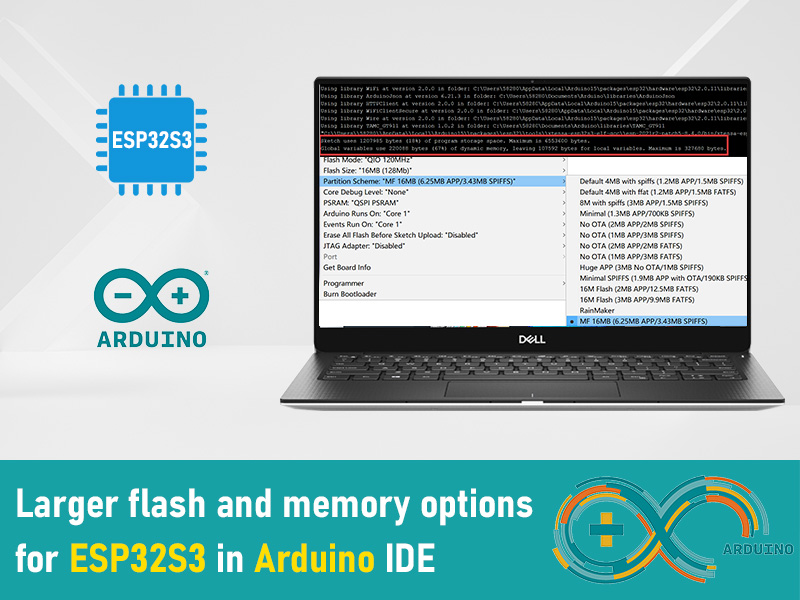
Some customers request us for update the Arduino IDE ESP32s3 boards with it's products own [csv and board] configuration files to allow for the full use of the 16MB Flash and 8MB PSRAM memories, because the current default board configuration uses the [esp32s3 Dev Module] which only allows up to 3MB of memory use, which limits the available full 16MB capacity of use.
Many of our programs in the past have relied on a stable version, some rely on the ESP32's 1.0.6, while others rely on 2.0.11. And they mostly work with Arduino's older IDE, and since Arduino and board versions are updated very quickly, it is not possible to update all of our programs every time a new version comes out.
However, if you really need Larger flash and memory, we can provide a method for you to use (6.25MB APP/3.43MB SPIFFS).
- Open the location of your Arduino's ESP32 package. For example:
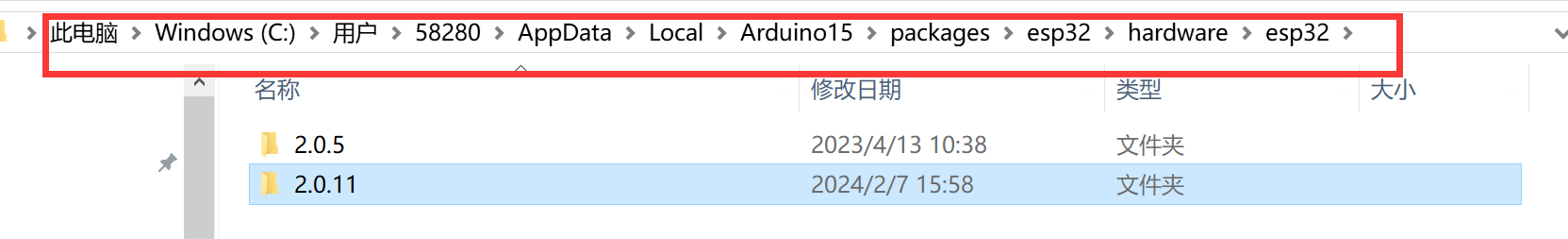
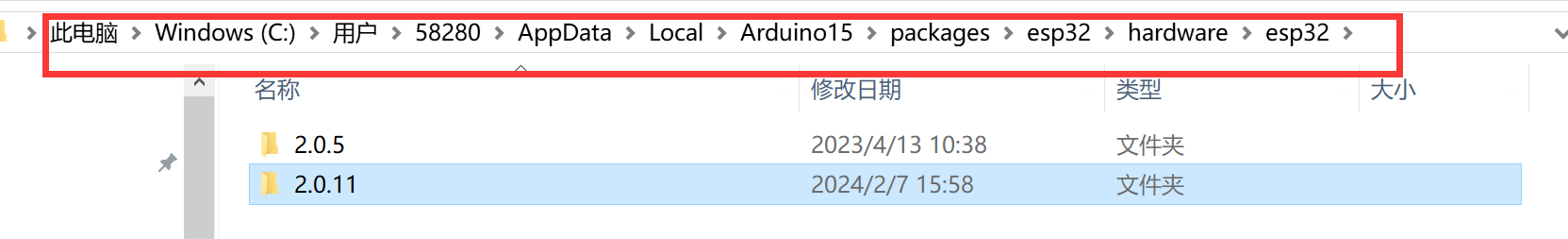
- Then open boards.txt with VSCODE or another text editor, please search "esp32s3. Menu. PartitionScheme". You'll see a lot of familiar options, in the last line of these keywords, add the following configuration.
esp32s3.menu.PartitionScheme.mf_large=MF 16MB (6.25MB APP/3.43MB SPIFFS) esp32s3.menu.PartitionScheme.mf_large.build.partitions=default_16MB esp32s3.menu.PartitionScheme.mf_large.upload.maximum_size=6553600
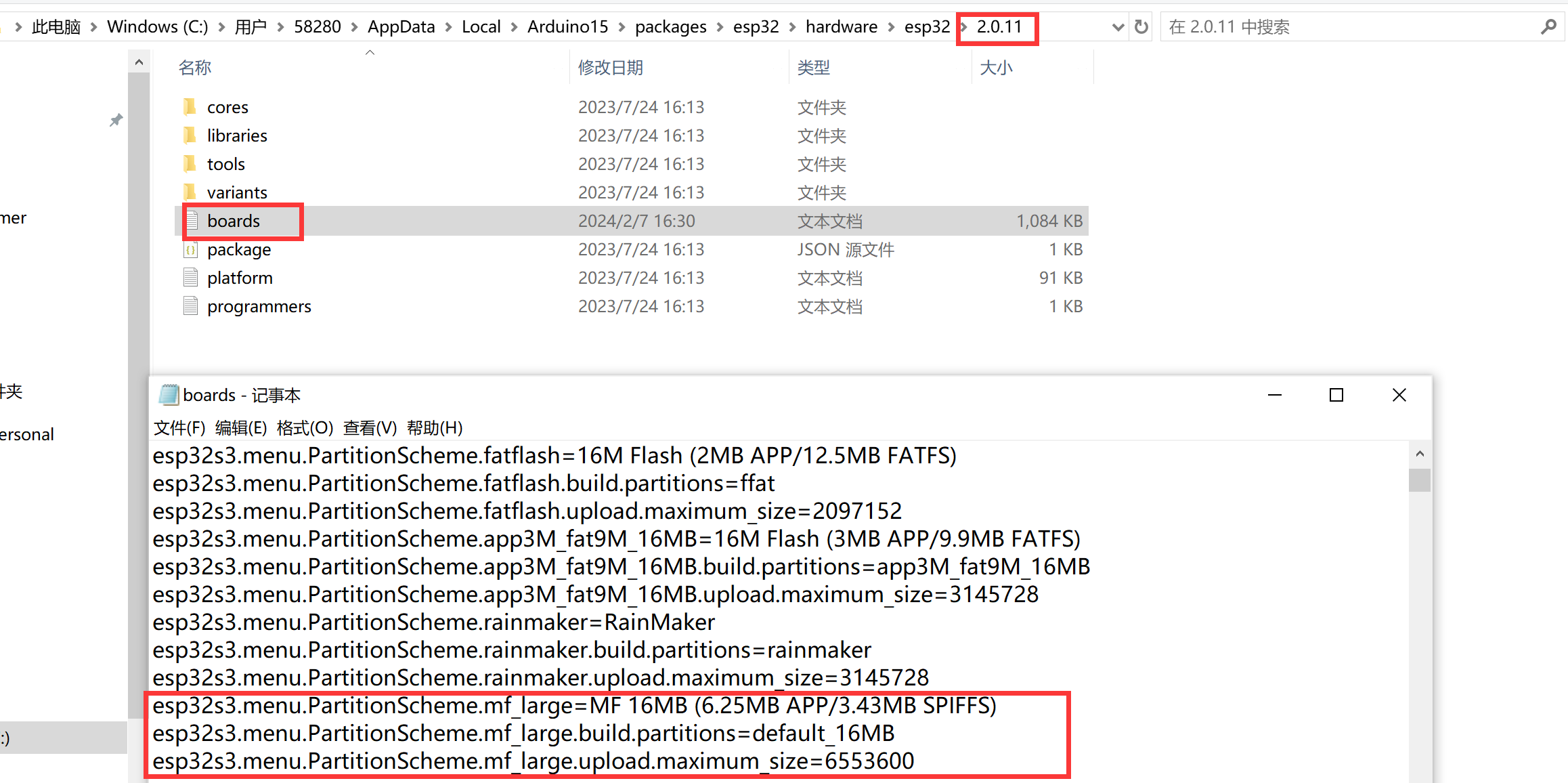
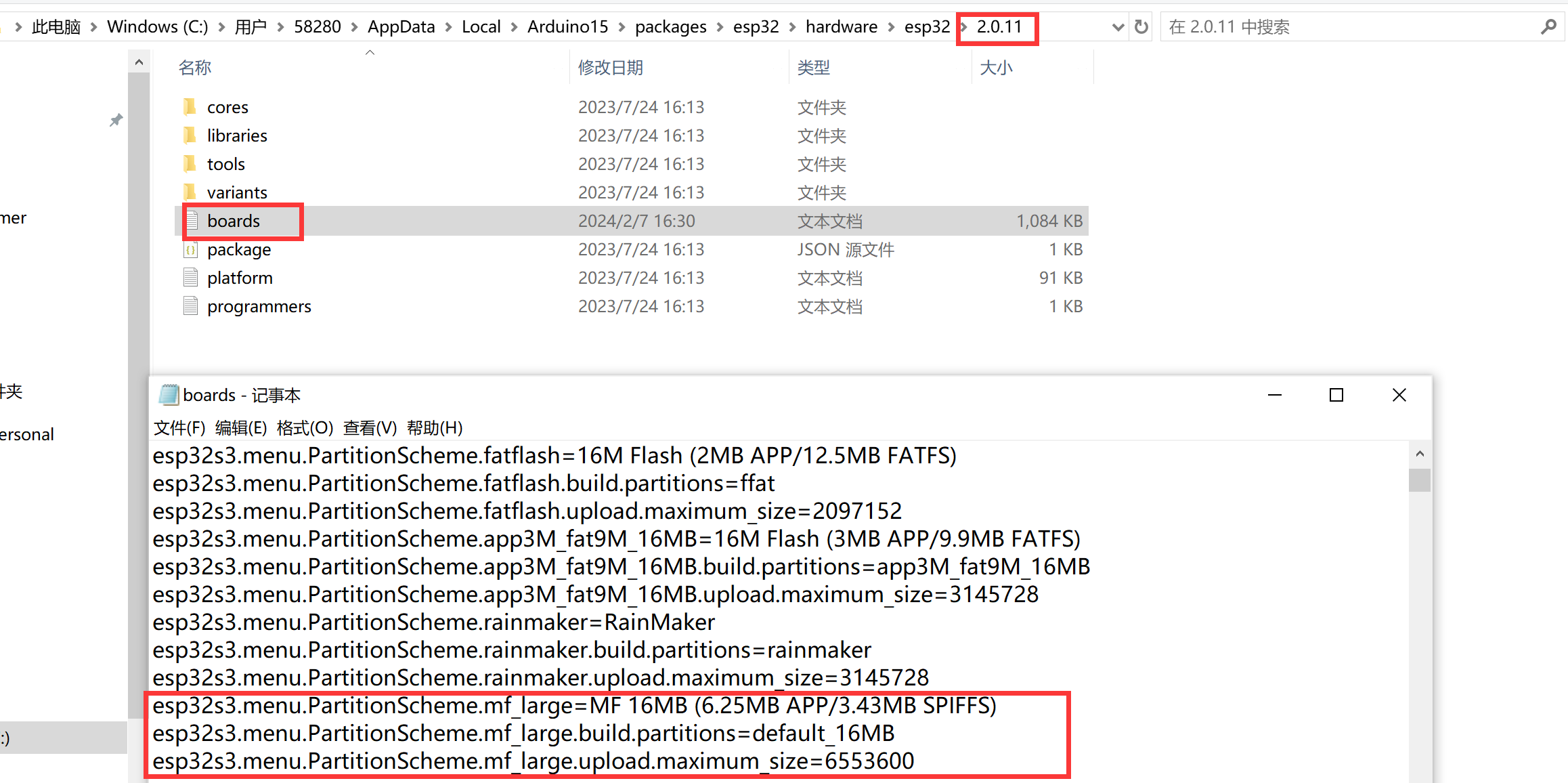
- Then reboot arduino ide, then you can use this option.
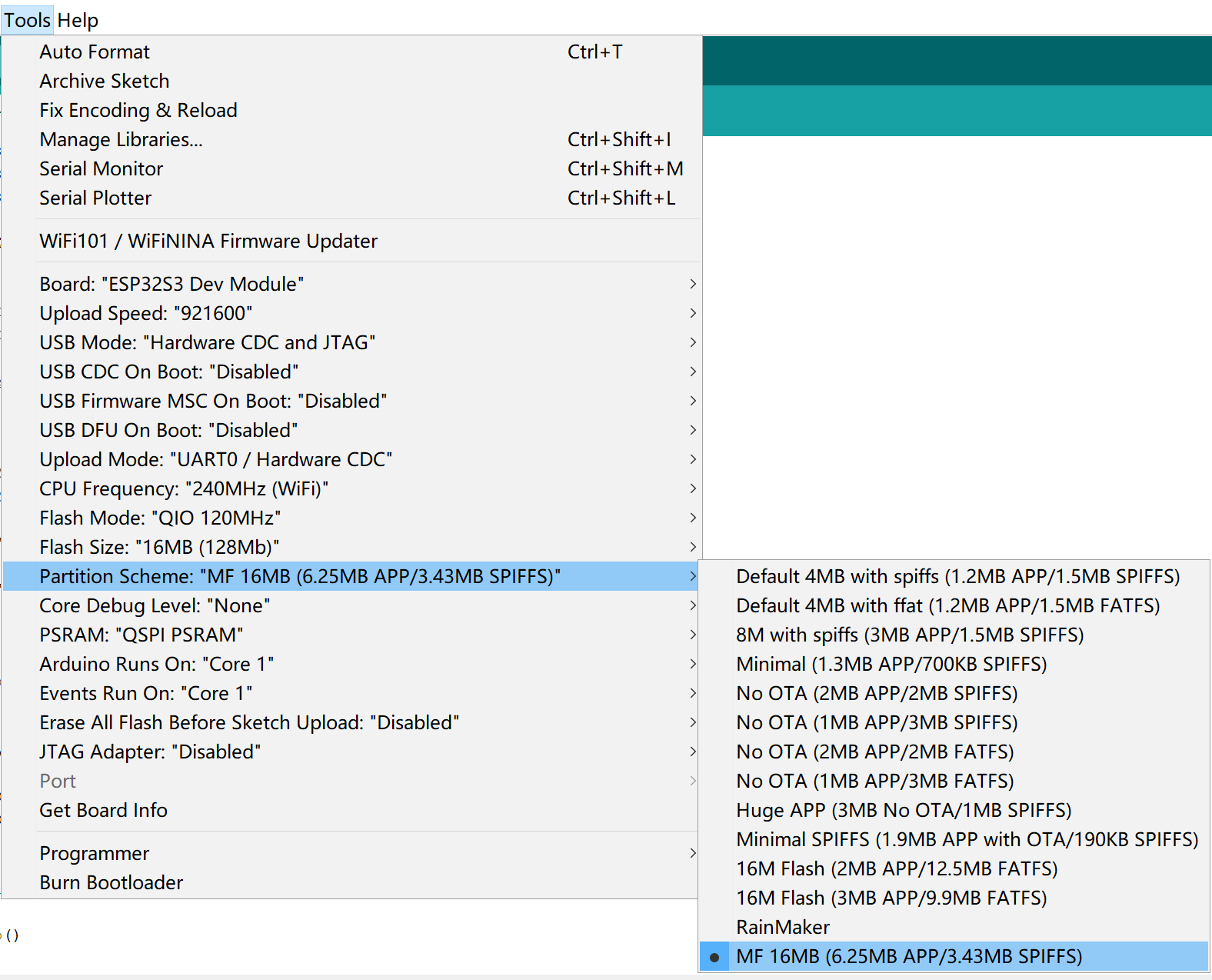
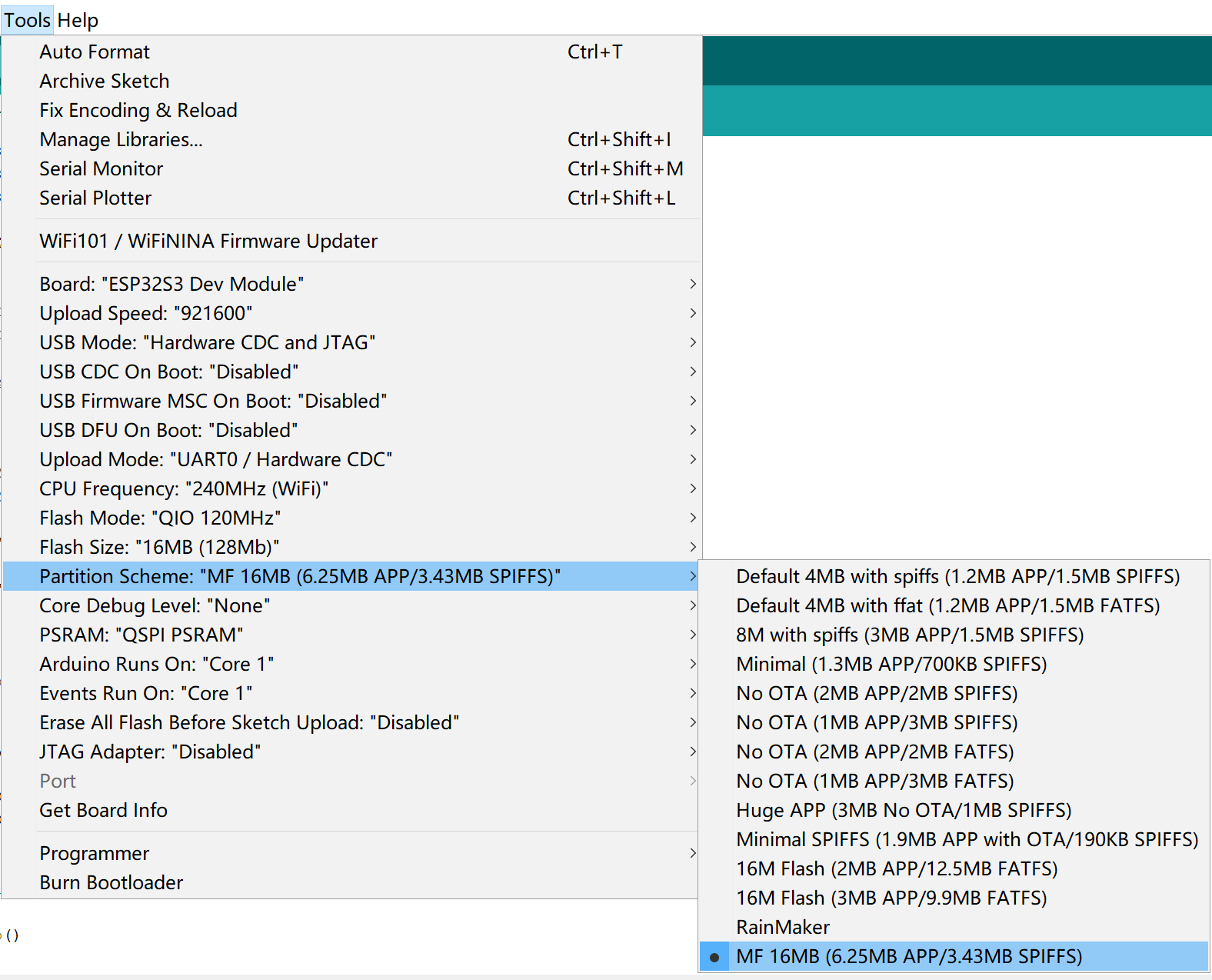
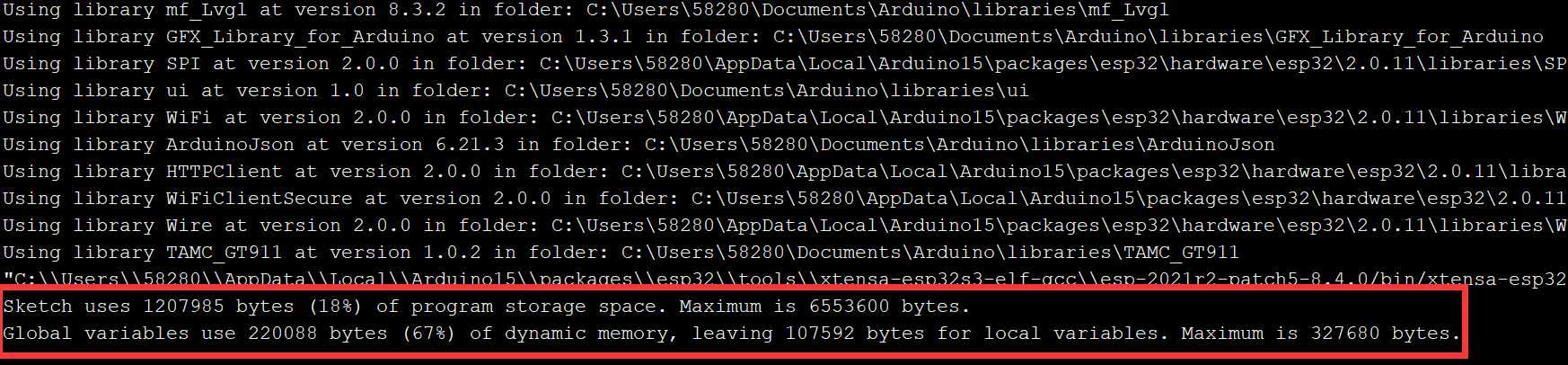
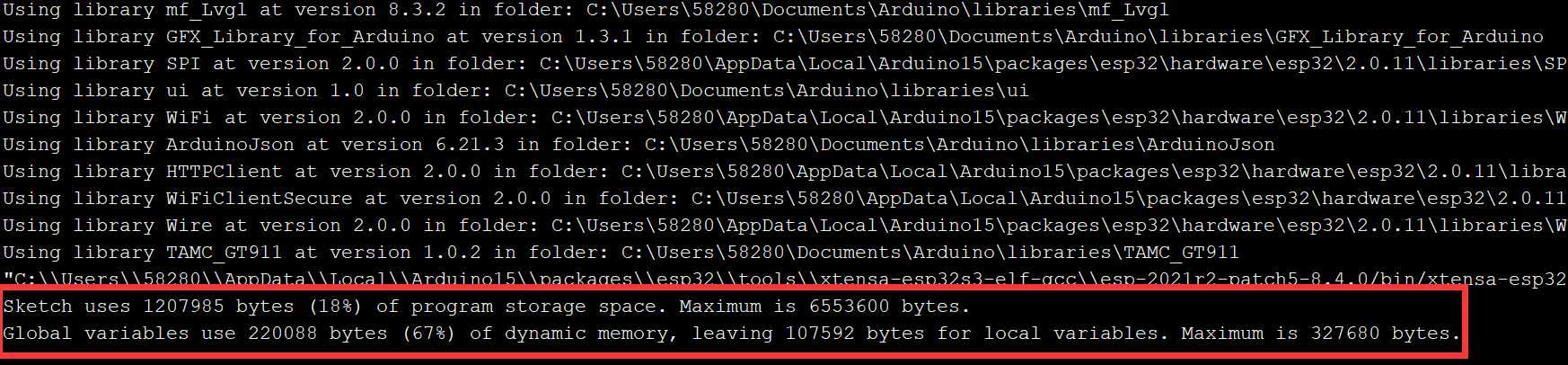
If you have further questions , please contact service@makerfabs.com.

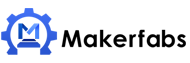

 Previous
Previous 




I would like to thank you and MF for sharing this partition memory option solution. I had reached out to MF to requested this because i was running out of memory due to the available Arduino IDE ESP32s3 Dev partition options. MF has provided some amazing ESP TFT display products along with support. I am aware Arduino IDE is limited when it comes to programing options but it does provides a large amount of available libraries and the ease of use for beginners like myself has made it my ESP32 programming environment. I hope MF adds the powerful RISC-V ESP32-P4 to the TFT display line when it's released and available, I will most likely change to another programing IDE and zephyr at that time.