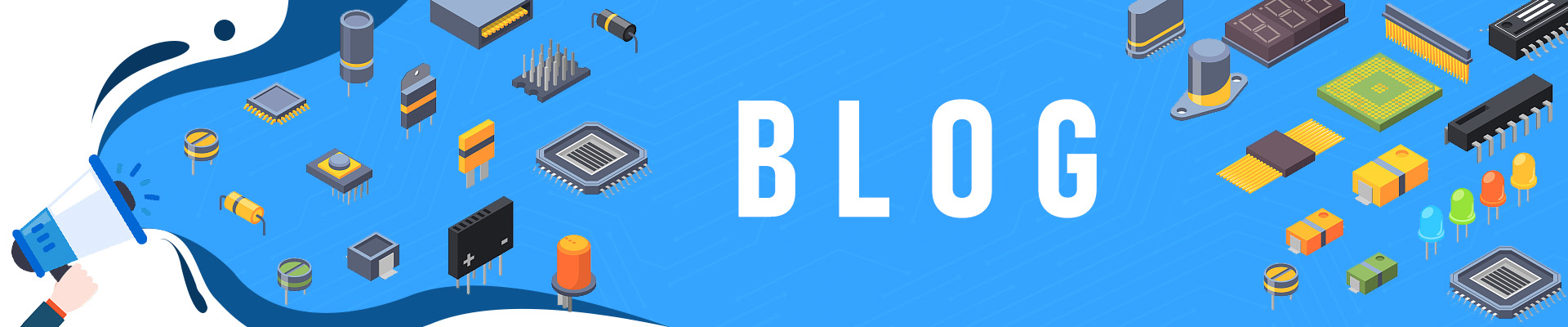
Updates on Maduino Zero A9 A9G V3.3 Version
Updates on Maduino Zero A9 A9G V3.3 Version
This article descript the differs between Maduino Zero A9/A9G v2.0 and v3.0 version. You can see what we updeted on Maduino Zero A9 A9G v3.3 version.
1. Add Battery Detection
Add resistances to measure the voltage of battery and a cap for filtering.
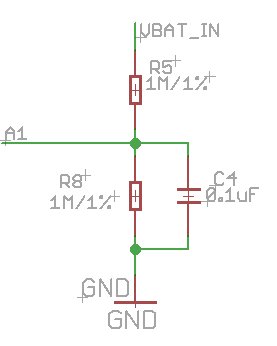
2. Add USB Port Detection
Add resistances to detect if there is USB or not, and a cap for filtering.
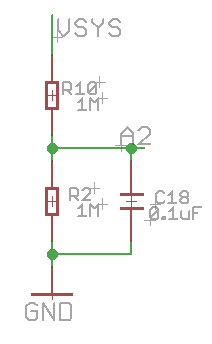
3. Add a Switch
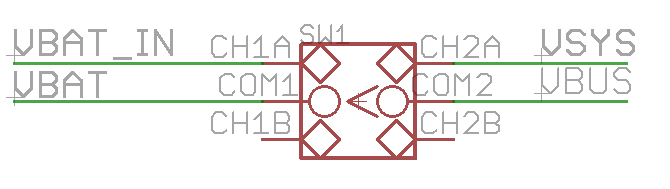
Add a switch to turn on or turn off the board.
4. Add a P-Channel MOSFET Circuit
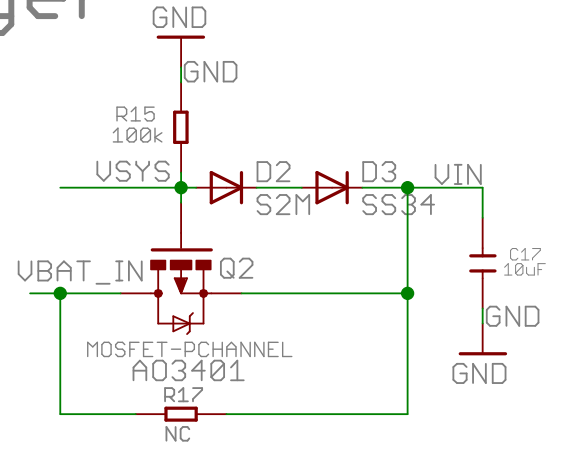
If there is no USB power, the battery will continue to power the board until USB power is back. Also, it will work via USB supply power when you have no battery.
5. Add Some Caps for Stability
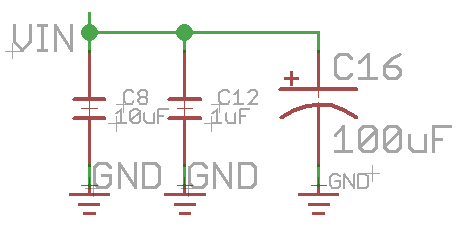
6. Add ESD Protection
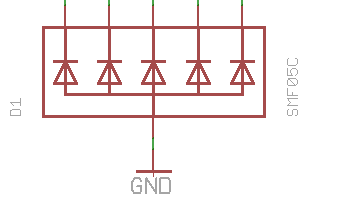
7. Modify the I2C Interface
Modify the I2C interface that the I2C-OLED can be inserted into the board directly.
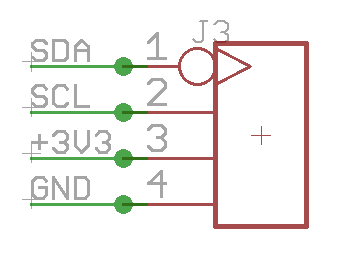
For more details, you can also check on Makerfabs WiKi about Maduino Zero A9G v3.3. If you need some customization on those Maduino IoT solutions, pls contact service@makerfabs.com for help.

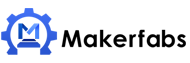

 Previous
Previous 



